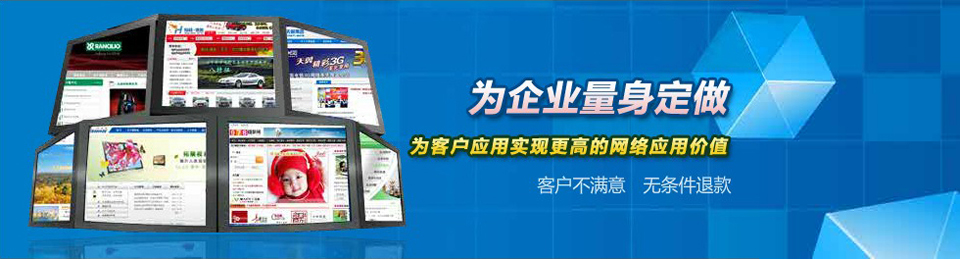- Rongsen.Com.Cn 版权所有 2008-2010 京ICP备08007000号 京公海网安备11010802026356号 朝阳网安编号:110105199号
- 北京黑客防线网安工作室-黑客防线网安服务器维护基地为您提供专业的
服务器维护
,企业网站维护
,网站维护
服务 - (建议采用1024×768分辨率,以达到最佳视觉效果) Powered by 黑客防线网安 ©2009-2010 www.rongsen.com.cn


作者:黑客防线网安win2008教程网 来源:黑客防线网安win2008教程网 浏览次数:0 |
WindowServer2008访问另外一台机器远程桌面每次都提示输入用户名密码:
“Your system administrator does not allow the use of saved credentials to logon to the remote computer computername/ipadress because its identity is not fully verified. Please enter new credentials.” “The logon attempt failed”
解决办法:
本机操作:
start – run – “gpedit.msc”
Local Computer Policy –> Computer Configuration –> Administrative Templates –> System –> Credentials Delegation
edit following 4 policies:
“Allow Delegating Saved Credentials with NTLM-only Server Authentication”,
“Allow Delegating Saved Credentials”,
“Allow Delegating Default Credentials with NTLM-only Server Authentication”
“Allow Delegating Default Credentials”
as :
Enable the policy, click Show and Add “TERMSRV/*” into the list.
At last :
start - run - “gpupdate /force”
update the policy!
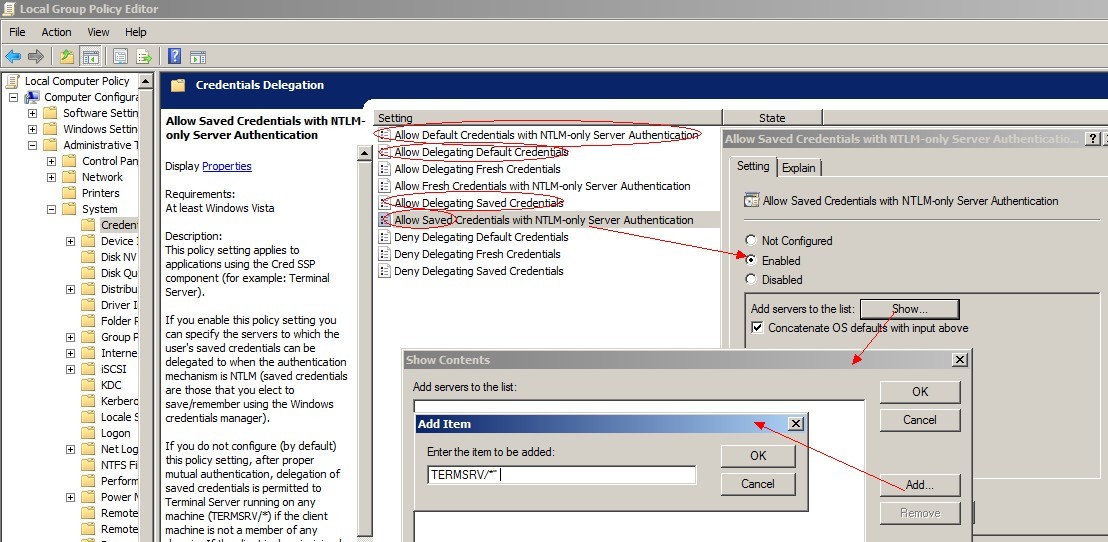
新闻栏目
| 我要申请本站:N点 | 黑客防线官网 | |
| 专业服务器维护及网站维护手工安全搭建环境,网站安全加固服务。黑客防线网安服务器维护基地招商进行中!QQ:29769479 |