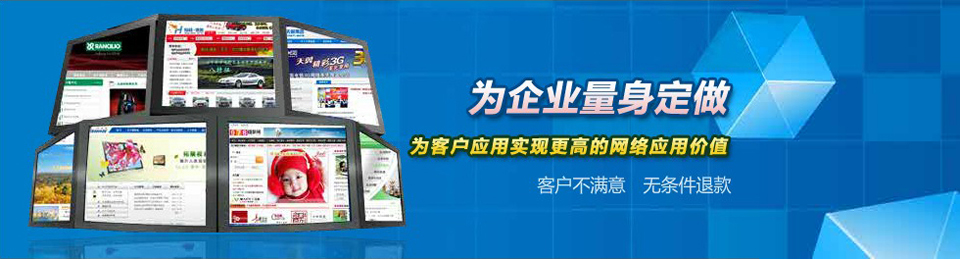- Rongsen.Com.Cn 版权所有 2008-2010 京ICP备08007000号 京公海网安备11010802026356号 朝阳网安编号:110105199号
- 北京黑客防线网安工作室-黑客防线网安服务器维护基地为您提供专业的
服务器维护
,企业网站维护
,网站维护
服务 - (建议采用1024×768分辨率,以达到最佳视觉效果) Powered by 黑客防线网安 ©2009-2010 www.rongsen.com.cn


在.NET中利用XMLHTTP下载文件
作者:黑客防线网安XML教程基地 来源:黑客防线网安XML教程基地 浏览次数:0 |
利用XMLHTTP下载文件,和以前的方法一样,先添加引用-COM-Microsoft Xml 3.0,然后在代码开始处写:
using MSXML2;
下面就是主要的代码:
private void Page_Load(object sender, System.EventArgs e)
{
string Url = "http://dotnet.chinaitlab.com/UploadFiles_6597/200611/20061130113617553.gif";
string StringFileName = Url.Substring(Url.LastIndexOf("/") + 1);
string StringFilePath = Request.PhysicalApplicationPath;
if(!StringFilePath.EndsWith("/")) StringFilePath += "/";
MSXML2.XMLHTTP _xmlhttp = new MSXML2.XMLHTTPClass();
_xmlhttp.open("GET",Url,false,null,null);
_xmlhttp.send("");
if( _xmlhttp.readyState == 4 )
{
if(System.IO.File.Exists(StringFilePath + StringFileName))
System.IO.File.Delete(StringFilePath + StringFileName);
System.IO.FileStream fs = new System.IO.FileStream(StringFilePath + StringFileName, System.IO.FileMode.CreateNew);
System.IO.BinaryWriter w = new System.IO.BinaryWriter(fs);
w.Write((byte[])_xmlhttp.responseBody);
w.Close();
fs.Close();
Response.Write ("文件已经得到。<br><a href='" + Request.ApplicationPath + StringFileName +"' target='_blank'>");
Response.Write ("查看" + StringFileName + "</a>");
}
else
Response.Write (_xmlhttp.statusText);
Response.End();
using MSXML2;
下面就是主要的代码:
private void Page_Load(object sender, System.EventArgs e)
{
string Url = "http://dotnet.chinaitlab.com/UploadFiles_6597/200611/20061130113617553.gif";
string StringFileName = Url.Substring(Url.LastIndexOf("/") + 1);
string StringFilePath = Request.PhysicalApplicationPath;
if(!StringFilePath.EndsWith("/")) StringFilePath += "/";
MSXML2.XMLHTTP _xmlhttp = new MSXML2.XMLHTTPClass();
_xmlhttp.open("GET",Url,false,null,null);
_xmlhttp.send("");
if( _xmlhttp.readyState == 4 )
{
if(System.IO.File.Exists(StringFilePath + StringFileName))
System.IO.File.Delete(StringFilePath + StringFileName);
System.IO.FileStream fs = new System.IO.FileStream(StringFilePath + StringFileName, System.IO.FileMode.CreateNew);
System.IO.BinaryWriter w = new System.IO.BinaryWriter(fs);
w.Write((byte[])_xmlhttp.responseBody);
w.Close();
fs.Close();
Response.Write ("文件已经得到。<br><a href='" + Request.ApplicationPath + StringFileName +"' target='_blank'>");
Response.Write ("查看" + StringFileName + "</a>");
}
else
Response.Write (_xmlhttp.statusText);
Response.End();
黑客防线网安服务器维护方案本篇连接:http://kj.rongsen.com.cn/show-16219-1.html
新闻栏目
| 我要申请本站:N点 | 黑客防线官网 | |
| 专业服务器维护及网站维护手工安全搭建环境,网站安全加固服务。黑客防线网安服务器维护基地招商进行中!QQ:29769479 |