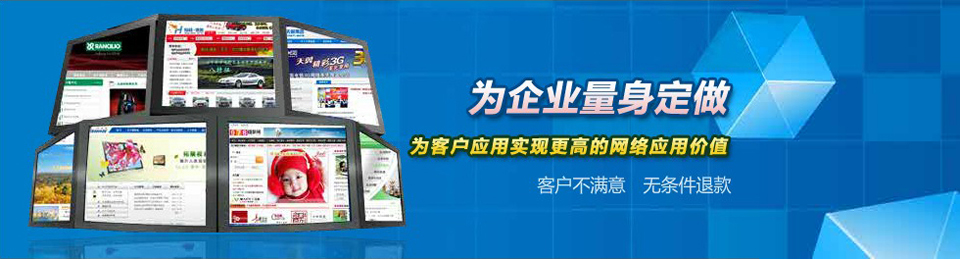- Rongsen.Com.Cn 版权所有 2008-2010 京ICP备08007000号 京公海网安备11010802026356号 朝阳网安编号:110105199号
- 北京黑客防线网安工作室-黑客防线网安服务器维护基地为您提供专业的
服务器维护
,企业网站维护
,网站维护
服务 - (建议采用1024×768分辨率,以达到最佳视觉效果) Powered by 黑客防线网安 ©2009-2010 www.rongsen.com.cn


CustomValidatord 验证控件使用
作者:黑客防线网安C/C++教程基地 来源:黑客防线网安C/C++教程基地 浏览次数:0 |
CustomValidator控件允许用户自定义验证,可以在服务器端验证,可以在客户端验证,也可以在客户端和服务端同时验证
下面的例子是验证一个数能否被2整除
1. 服务器端验证
在验证的时候会用到IsValid这个属性,根据IsValid的值(true/false)来判断是否通过页面验证。
a. 拖放控件TextBox用于输入值;Button用于测试验证状态,IsValid为true触发Click事件;CustomValidator控制要验证的对象和验证事件等。
b. 设置CustomValidator的属性这里设置ErrorMessage为Not an even number!,ControlToValidate为Text1
c. 编写CustomValidator的ServerValidation事件
protected void CustomValidator1_ServerValidate(object source, ServerValidateEventArgs args)
{
try
{
int num = int.Parse(args.Value);
args.IsValid = ((num%2)==0);
}
catch (Exception ex)
{
args.IsValid = false;
}
}
d. 编写Button的Click事件
protected void Button2_Click(object sender, EventArgs e)
{
if (Page.IsValid)
{
Response.Redirect("gouWuChe.aspx");
}
else
{
//提示
}
}
2. 客户端验证
使用javascript function验证,并用设置ClientValidationFunction为javascript 验证函数(function)
a. Javascript 函数
<script language="javascript">
function ValidateNumber(source,args)
{
if(args.Value%2==0)
{
args.IsValid=true;
}
else
{
args.IsValid=false;
}
}
</script>
b. 设置CustomValidator的属性这里设置ErrorMessage为请输入能被2整除的数,ControlToValidate为TextBox1, ClientValidationFunction为ValidateNumber
c. 编写Button的Click事件
protected void Button2_Click(object sender, EventArgs e)
{
if (Page.IsValid)
{
Response.Redirect("gouWuChe.aspx");
}
else
{
//提示
}
}
3. 客户端和服务端同时验证
将上面的两部分代码合并可以了
下面的例子是验证一个数能否被2整除
1. 服务器端验证
在验证的时候会用到IsValid这个属性,根据IsValid的值(true/false)来判断是否通过页面验证。
a. 拖放控件TextBox用于输入值;Button用于测试验证状态,IsValid为true触发Click事件;CustomValidator控制要验证的对象和验证事件等。
b. 设置CustomValidator的属性这里设置ErrorMessage为Not an even number!,ControlToValidate为Text1
c. 编写CustomValidator的ServerValidation事件
protected void CustomValidator1_ServerValidate(object source, ServerValidateEventArgs args)
{
try
{
int num = int.Parse(args.Value);
args.IsValid = ((num%2)==0);
}
catch (Exception ex)
{
args.IsValid = false;
}
}
d. 编写Button的Click事件
protected void Button2_Click(object sender, EventArgs e)
{
if (Page.IsValid)
{
Response.Redirect("gouWuChe.aspx");
}
else
{
//提示
}
}
2. 客户端验证
使用javascript function验证,并用设置ClientValidationFunction为javascript 验证函数(function)
a. Javascript 函数
<script language="javascript">
function ValidateNumber(source,args)
{
if(args.Value%2==0)
{
args.IsValid=true;
}
else
{
args.IsValid=false;
}
}
</script>
b. 设置CustomValidator的属性这里设置ErrorMessage为请输入能被2整除的数,ControlToValidate为TextBox1, ClientValidationFunction为ValidateNumber
c. 编写Button的Click事件
protected void Button2_Click(object sender, EventArgs e)
{
if (Page.IsValid)
{
Response.Redirect("gouWuChe.aspx");
}
else
{
//提示
}
}
3. 客户端和服务端同时验证
将上面的两部分代码合并可以了
黑客防线网安服务器维护方案本篇连接:http://kj.rongsen.com.cn/show-15313-1.html
新闻栏目
| 我要申请本站:N点 | 黑客防线官网 | |
| 专业服务器维护及网站维护手工安全搭建环境,网站安全加固服务。黑客防线网安服务器维护基地招商进行中!QQ:29769479 |