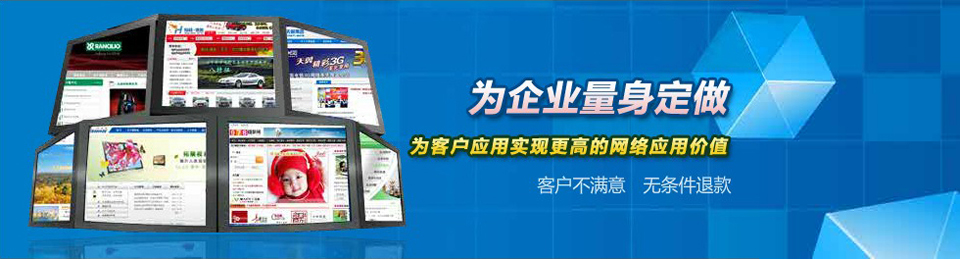- Rongsen.Com.Cn 版权所有 2008-2010 京ICP备08007000号 京公海网安备11010802026356号 朝阳网安编号:110105199号
- 北京黑客防线网安工作室-黑客防线网安服务器维护基地为您提供专业的
服务器维护
,企业网站维护
,网站维护
服务 - (建议采用1024×768分辨率,以达到最佳视觉效果) Powered by 黑客防线网安 ©2009-2010 www.rongsen.com.cn


在SQL Server中保存和输出图片
作者:黑客防线网安MYSQL教程网 来源:黑客防线网安MYSQL教程网 浏览次数:0 |
介绍
有时候我们需要保存一些binary data进数据库。SQL Server提供一个叫做image的特殊数据类型供我们保存binary data。Binary data可以是图片、文档等。在这篇文章中我们将看到如何在SQL Server中保存和输出图片。
建表
为了试验这个例子你需要一个含有数据的table(你可以在现在的库中创建它,也可以创建一个新的数据库),下面是它的结构:
Column Name
Datatype
Purpose
ID
Integer
identity column Primary key
IMGTITLE
Varchar(50)
Stores some user friendly title to identity the image
IMGTYPE
Varchar(50)
Stores image content type. This will be same as recognized content types of A.NET
IMGDATA
Image
Stores actual image or binary data.
保存images进SQL Server数据库
为了保存图片到table你首先得从客户端上传它们到你的web服务器。你可以创建一个web form,用TextBox得到图片的标题,用HTML File Server Control得到图片文件。确信你设定了Form的encType属性为multipart/form-data。
tream imgdatastream = File1.PostedFile.IutStream;
int imgdatalen = File1.PostedFile.ContentLength;
tring imgtype = File1.PostedFile.ContentType;
tring imgtitle = TextBox1.Text;
yte[] imgdata = new byte[imgdatalen];
int n = imgdatastream.Read(imgdata,0,imgdatalen);
tring cotr=
((NameValueCollection)Context.GetConfig
("aettings"))["cotr"];
qlCoection coection = new SqlCoection(cotr);
qlCommand command = new SqlCommand
("IERT INTO ImageStore(imgtitle,imgtype,imgdata)
VALUES ( @imgtitle, @imgtype,@imgdata )", coection );
qlParameter paramTitle = new SqlParameter
("@imgtitle", SqlDbType.VarChar,50 );
aramTitle.Value = imgtitle;
command.Parameters.Add( paramTitle);
qlParameter paramData = new SqlParameter
( "@imgdata", SqlDbType.Image );
aramData.Value = imgdata;
command.Parameters.Add( paramData );
qlParameter paramType = new SqlParameter
( "@imgtype", SqlDbType.VarChar,50 );
aramType.Value = imgtype;
command.Parameters.Add( paramType );
coection.Open();
int numRowsAffected = command.ExecuteNonQuery();
coection.Close();
从数据库中输出图片
现在让我们从数据库中取出我们刚刚保存的图片,在这儿,我们将直接将图片输出至浏览器。你也可以将它保存为一个文件或做任何你想做的。
rivate void Page_Load(object sender, System.EventArgs e)
#123;
tring imgid =Request.QueryString["imgid"];
tring cotr=((NameValueCollection)
Context.GetConfig("aettings"))["cotr"];
tring sql="SELECT imgdata, imgtype FROM ImageStore WHERE id = "
+ imgid;
qlCoection coection = new SqlCoection(cotr);
qlCommand command = new SqlCommand(sql, coection);
coection.Open();
qlDataReader dr = command.ExecuteReader();
if(dr.Read())
#123;
Reoe.ContentType = dr["imgtype"].ToString();
Reoe.BinaryWrite( (byte[]) dr["imgdata"] );
#125;
coection.Close();
#125;
在上面的代码中我们使用了一个已经打开的数据库,通过datareader选择images。接着用Reoe.BinaryWrite代替Reoe.Write来显示image文件。
希望您喜欢这些文章,如有任何意见和建议请致信webmaster@bipinjoshi.com。
有时候我们需要保存一些binary data进数据库。SQL Server提供一个叫做image的特殊数据类型供我们保存binary data。Binary data可以是图片、文档等。在这篇文章中我们将看到如何在SQL Server中保存和输出图片。
建表
为了试验这个例子你需要一个含有数据的table(你可以在现在的库中创建它,也可以创建一个新的数据库),下面是它的结构:
Column Name
Datatype
Purpose
ID
Integer
identity column Primary key
IMGTITLE
Varchar(50)
Stores some user friendly title to identity the image
IMGTYPE
Varchar(50)
Stores image content type. This will be same as recognized content types of A.NET
IMGDATA
Image
Stores actual image or binary data.
保存images进SQL Server数据库
为了保存图片到table你首先得从客户端上传它们到你的web服务器。你可以创建一个web form,用TextBox得到图片的标题,用HTML File Server Control得到图片文件。确信你设定了Form的encType属性为multipart/form-data。
tream imgdatastream = File1.PostedFile.IutStream;
int imgdatalen = File1.PostedFile.ContentLength;
tring imgtype = File1.PostedFile.ContentType;
tring imgtitle = TextBox1.Text;
yte[] imgdata = new byte[imgdatalen];
int n = imgdatastream.Read(imgdata,0,imgdatalen);
tring cotr=
((NameValueCollection)Context.GetConfig
("aettings"))["cotr"];
qlCoection coection = new SqlCoection(cotr);
qlCommand command = new SqlCommand
("IERT INTO ImageStore(imgtitle,imgtype,imgdata)
VALUES ( @imgtitle, @imgtype,@imgdata )", coection );
qlParameter paramTitle = new SqlParameter
("@imgtitle", SqlDbType.VarChar,50 );
aramTitle.Value = imgtitle;
command.Parameters.Add( paramTitle);
qlParameter paramData = new SqlParameter
( "@imgdata", SqlDbType.Image );
aramData.Value = imgdata;
command.Parameters.Add( paramData );
qlParameter paramType = new SqlParameter
( "@imgtype", SqlDbType.VarChar,50 );
aramType.Value = imgtype;
command.Parameters.Add( paramType );
coection.Open();
int numRowsAffected = command.ExecuteNonQuery();
coection.Close();
从数据库中输出图片
现在让我们从数据库中取出我们刚刚保存的图片,在这儿,我们将直接将图片输出至浏览器。你也可以将它保存为一个文件或做任何你想做的。
rivate void Page_Load(object sender, System.EventArgs e)
#123;
tring imgid =Request.QueryString["imgid"];
tring cotr=((NameValueCollection)
Context.GetConfig("aettings"))["cotr"];
tring sql="SELECT imgdata, imgtype FROM ImageStore WHERE id = "
+ imgid;
qlCoection coection = new SqlCoection(cotr);
qlCommand command = new SqlCommand(sql, coection);
coection.Open();
qlDataReader dr = command.ExecuteReader();
if(dr.Read())
#123;
Reoe.ContentType = dr["imgtype"].ToString();
Reoe.BinaryWrite( (byte[]) dr["imgdata"] );
#125;
coection.Close();
#125;
在上面的代码中我们使用了一个已经打开的数据库,通过datareader选择images。接着用Reoe.BinaryWrite代替Reoe.Write来显示image文件。
希望您喜欢这些文章,如有任何意见和建议请致信webmaster@bipinjoshi.com。
黑客防线网安服务器维护方案本篇连接:http://kj.rongsen.com.cn/show-19551-1.html
新闻栏目
| 我要申请本站:N点 | 黑客防线官网 | |
| 专业服务器维护及网站维护手工安全搭建环境,网站安全加固服务。黑客防线网安服务器维护基地招商进行中!QQ:29769479 |